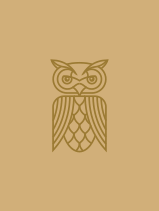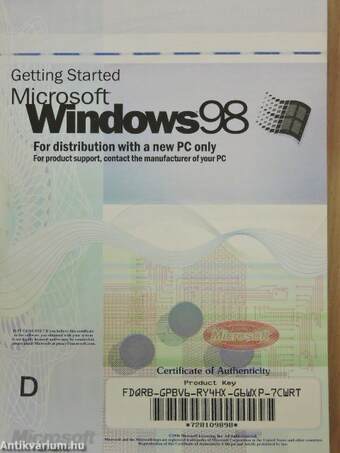1.034.995
kiadvánnyal nyújtjuk Magyarország legnagyobb antikvár könyv-kínálatát

VISSZA
A TETEJÉRE
JAVASLATOKÉszre-
vételek
Getting Started Microsoft Windows 98
| Kiadó: | Microsoft Corporation |
|---|---|
| Kiadás helye: | |
| Kiadás éve: | |
| Kötés típusa: | Ragasztott papírkötés |
| Oldalszám: | 129 oldal |
| Sorozatcím: | |
| Kötetszám: | |
| Nyelv: | Angol |
| Méret: | 21 cm x 15 cm |
| ISBN: | |
| Megjegyzés: | Fekete-fehér ábrákkal. |
naponta értesítjük a beérkező friss
kiadványokról
naponta értesítjük a beérkező friss
kiadványokról
Fülszöveg
For product support, contact the manufacturer of your PC. Refer to the documentation that came with your PC for the product-supporttelephone number. A genuine manual cover with the integrated Certificate of Authenticity on the front is your assurance that the software you obtained with your computer system is legally licensed from Microsoft Licensing, Inc. Other features that can be verified on genuine product: A security thread is interwoven into this manual cover - its authenticity can be verified by rubbingthe blue portion of the thread to reveal the word "GENUINE". If you believe that this product may be counterfeit, please send email to Microsoft at: piracy@microsoft.com FOR PRODUCT SUPPORT, CONTACT THE MANUFACTURER OF YOUR COMPUTER SYSTEM. X03-73523 MicrosoftTartalom
ContentsPreface v"
How to Use Getting Started ™
Conventions vm
If Windows Looks or Acts Differently viii
Chapter 1 Welcome 1
Windows 98 at a Glancé -
Where to Find Information 3
Resources Included with Windows 98 3
Online Tutorial: Discover Windows 98 3
Windows Help 5
Getting Started Online Version 6
Readme Documents 6
Troubleshooters 7
Additional Resources !
Windows 98 Web Site 7
Support Online Web Site 7
Hardware Compatibility List 7
Microsoft Press Books and Kits 8
If You're New to Windows 9
If You' ve Used Windows Before 10
What's New Since Windows 95 10
Easier Access to the Internet 10
Web Integration 12
Easier-to-Use Desktop 14
More Powerful Searching 15
More Entertaining 17
MoreReliable 17
Latest Hardware Innovations 19
NewTools 19
New Ways to Communicate 20
iv Contents________________
What's Changed Since Windows 3.1 21
91
Program Manager
Run Command -
File Manager 22
Control Panel 22
Print Manager 22
MS-DOS Prompt 23
Window Control Buttons 23
Chapter 2 Installing Windows 98 25
Before You Begin 26
Running Windows 98 Setup 27
Installing from Windows 95 27
Installing from Windows 3.1 28
Performing a New Installation 29
Selecting Setup Options 30
Logging On to Windows 98 32
Registering Your Copy of Windows 98 33
Chapter 3 Using Your Desktop 35
What Is the Desktop? 36
Welcome to Windows 98 36
Exploring Your Computer 38
The Taskbar and Start Button 38
My Computer 40
Windows Explorer 41
Network Neighborhood 42
Getting Your Work Done 42
Working with Programs ^.
Adding and Removing Programs ^ ^
Starting and Quitting Programs
Managing Files and Folders ^
Creating Folders ,,
46
Finding Files and Folders ^
Opening Files and Folders ^
Renaming Files and Folders
48
Copying and Moving Files and Folders ^
Working with Frequently Used Files ^
Deleting Files and Folders
Shutting Down Your Computer 50
Chapter 4 Customizing Your Desktop w
Choosing a Desktop Style 54
Working in Web Style 55
Working in Windows 95 Classic Style 57
Choosing Custom Settings 58
Adding Browsing Toois 59
Using Toolbars 59
Using Explorer B ars 61
Delivering Web Content to Your Desktop 62
Using the Active Desktop 63
Displaying Web Content in Individual Windows 66
Displaying Web Content Automatically 67
Subscriptions 67
Channels 68
Reading Web Content Offline 70
Watching TV on Your Computer 71
Personalizing Your Desktop Display 72
Customizing the Desktop for Multiple Users 73
Customizing the Start Menu and the Taskbar 74
Using Multiple Monitors 75
Chapter 5 Advanced Issues 77
Using Troubleshooters 78
Maintaining Your Computer 79
Backing Up Your Files 80
Backing Up Files Before Installing Windows 98 80
Backing Up Files After Installing Windows 98 82
Using the Startup Disk 83
Uninstalling Windows 98 84
Using the FAT32 File System 84
Understanding How Information Is Stored 84
Converting to FAT32 86
Defragmenting Your Hard Disk 88
Using Your Computer on a Network 88
Connecting to a Network 88
Sharing Folders and Printers 90
Using Dial-Up Networking 93
Setting Up an Internet Connection 94
Using the Internet Connection Wizard 95
Setting Up E-mail, Newsgroups, and Internet Directory Services 95
Configuring Your Internet Connection >"
Changing Your Internet Protocol 96
Entering Your IP Address Manually 97
Entering Your DNS Address Manually 97
Logging On Manually to an ISP 98
98
Ponting
Setting Up a Printer
Determining the Default Printer 99
Printing a Document 100
Frequently Asked Questions 100
Printing 100
Desktop Options
The Internet 101
General Issues 103
Appendix A Using a Mouse 105
Pointing and Clicking 106
Dragging 107
Appendix B Internet Basics 109
Learning About the Internet and the Web 109
Exploring the Internet 111
Appendix C Accessibility for People with Disabilities 113
Technical Support for Individuals Who Are Deaf or Hard-of-Hearing 114
Windows Accessibility Features 114
Customizing Windows 117
Documentation in Alternative Formats 117
More Information for People with Disabilities 118
Keyboard Shortcuts 119
Accessibility Shortcut Keys 119
General Windows Keys 120
For the Desktop, My Computer, and Windows Explorer 121
For My Computer and Windows Explorer Only 121
For Windows Explorer Only 121
For Dialóg Boxes... 122
For Internet Explorer Only 123
Témakörök
Megvásárolható példányok
Nincs megvásárolható példány
A könyv összes megrendelhető példánya elfogyott. Ha kívánja, előjegyezheti a könyvet, és amint a könyv egy újabb példánya elérhető lesz, értesítjük.