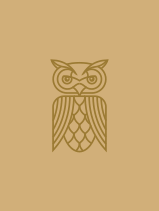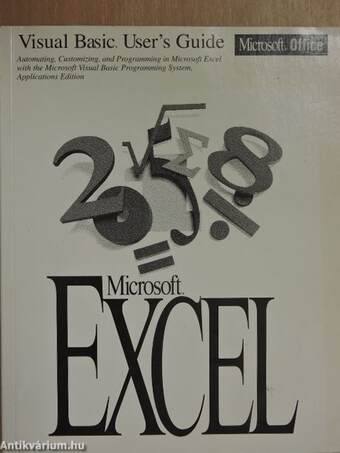1.035.157
kiadvánnyal nyújtjuk Magyarország legnagyobb antikvár könyv-kínálatát

VISSZA
A TETEJÉRE
JAVASLATOKÉszre-
vételek
Visual Basic User's Guide
Microsoft Excel Version 5.0/Automating, Customizing, and Programming in Microsoft Excel with the Microsoft Visual Basic Programming System, Applications Edition
| Kiadó: | Microsoft Corporation |
|---|---|
| Kiadás helye: | |
| Kiadás éve: | |
| Kötés típusa: | Ragasztott papírkötés |
| Oldalszám: | 344 oldal |
| Sorozatcím: | |
| Kötetszám: | |
| Nyelv: | Angol |
| Méret: | 23 cm x 19 cm |
| ISBN: | |
| Megjegyzés: | Felhasználói utasítás. Fekete-fehér és egy színnel színezett ábrákkal. |
naponta értesítjük a beérkező friss
kiadványokról
naponta értesítjük a beérkező friss
kiadványokról